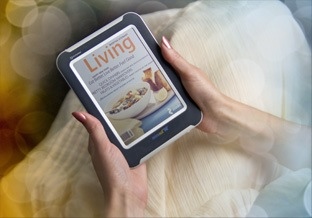The operating system on the new iPad introduced (ios5) a subtle yet powerful voice to text dictation feature. Activating it was as simple as clicking a tiny microphone icon and saying what you wanted typed.
Dictation
Voice dictation is not a new to Apple computers. The iPhone 3GS featured voice commands, followed by the release last year of the iPhone 4S, which provides this service through an assistant known as Siri. Some believed that Siri could potentially be included on the new iPad. While some Siri features could be ported to the iPad, many of the tasks that Siri is capable of performing are to do with phones. This would present problems on the iPad, which was not created to conduct voice calls.
Voice dictation gives an alternative to those who don’t like using the on-screen keyboard or an external unit. One of the main selling points of the iPad for many people is the stylish thinness of the design. After-market keyboards such as the Logitech Keyboard Case have made keyboards mitigate this somewhat, but they do make the iPad look like a laptop.
Most native and web applications on the iPad are able to utilise voice dictation, as most of these are integrated with the keyboard popup. Some find it useful for dictating short emails and social media updates, although not being able to correct entries using voice is limiting.
Although pervasive, but it doesn’t ensure “hands free” operation, as one always has to tap that keyboard icon to activate the dictation.
Speech Recognition – Gets Better
The history of voice recognition has been a rocky one. Susan Fulton, who used to run a site documenting goofs of speech recognition tells a story of phrases such as “The patient was prepped and raped in the usual fashion” being the result of “The patient was prepped and draped in the usual fashion”, or the more profound “she is buried” for “she is married”. The iPad is fully capable of gaffs just like this one.
Getting Better Results
For accuracy it is recommended that you use a good microphone if you want to do speech recognition on an iPad. Obviously bluetooth is more convenient, but once again, check the quality.
Obviously it helps to speak succinctly and clearly, but you knew that didn’t you?
iOS6
In iOS6, the new iPad now features “Siri”. Siri is known to have better voice recognition than the dictation engine as the voice processing uses powerful cloud base servers whereas dictation utilises local processing. For example, the “Add Note” request allows a fluid, almost “hands free” means of doing dictation.
Overall the addition of voice recognition capabilities into iPad is welcome. Although acknowledged as not being perfect, it does deliver the essentials and promises to be so much more. Just remember to speak slowly.
Links